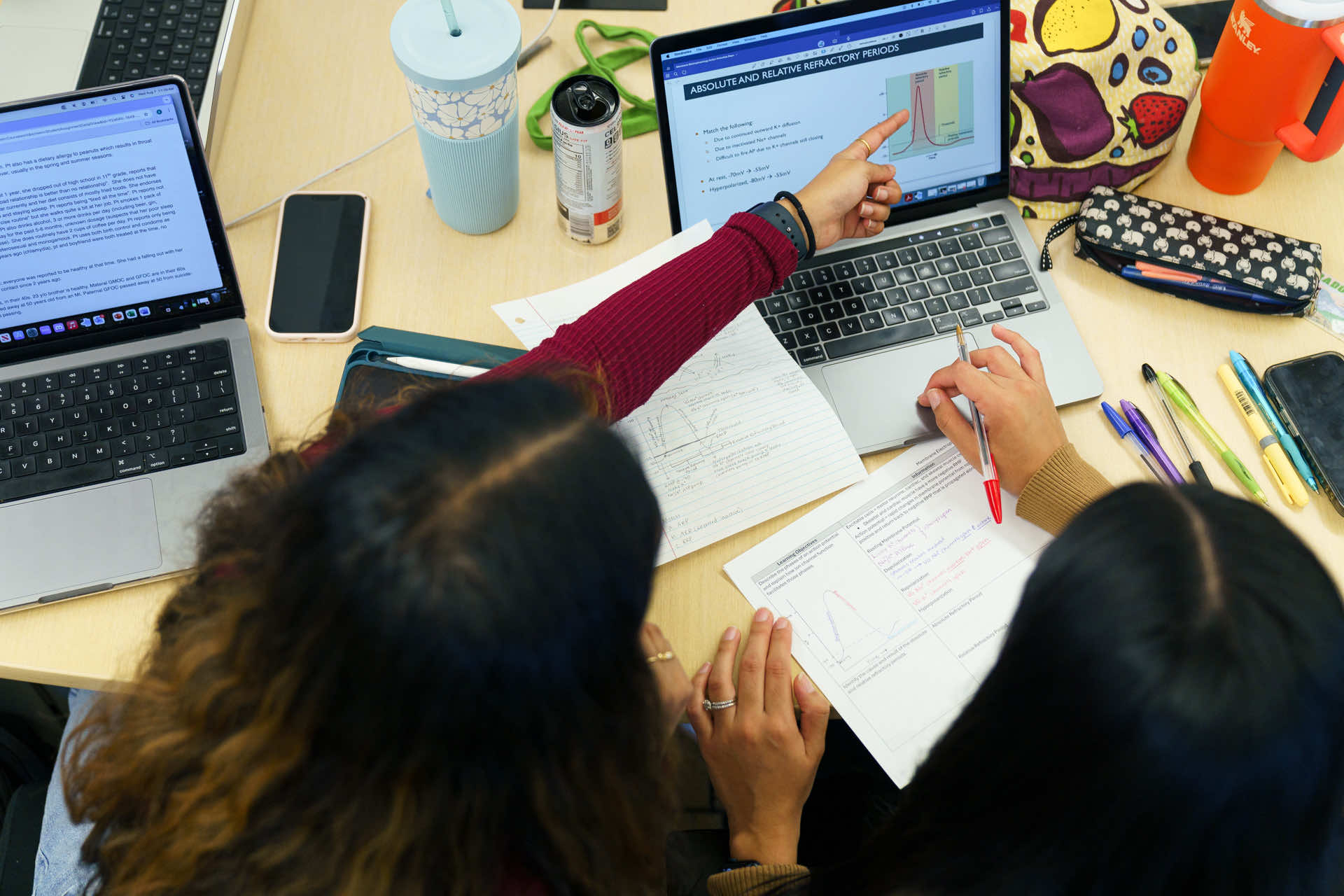Print Center
Empowering Your Ideas One Print at a Time
The Rocky Vista University Print Center is a full service in-house print shop serving students and employees at the Colorado, Utah, and Montana campuses.
Our mission is to create professional products, to limit outsourcing and to reduce the stress often associated with printing. We work with Marketing to preserve the university’s branding and strive to create products that meet the standards of RVU. We are located on the Colorado Campus in the Frank Ritchel Ames Memorial Library. Utah and Montana print orders are processed at the Colorado Campus and then shipped to the appropriate campus for pick up.
The Print Center also manages the self-serve (walk-up) printers which are conveniently available for use at each campus. Students may print, scan to email, fax, and make copies on these printers. These printers are set up for 8.5×11 (letter size) prints only. Print jobs over 100 pages or print jobs requiring different paper sizes / paper stocks should be sent to the Print Center. Instructional guides and templates are available on the Print Center website.
Hours of Operation
Print Center: Monday-Friday, 8:00 am – 5:00 pm
Self-Serve Printers: Available for use when the University is open.
Note: The Print Center is available to assist with the self-serve printers only during Print Center hours.
Full Service Printing
Full-service printing is available for faculty, staff, and students. Orders are placed online through the Print Center website. Student prints are paid for with student print accounts or university-approved club funds. Print orders are conveniently picked up at either campus.
Services
- BW or Color Prints, 8.5×11-12×18
- Business Cards
- Brochures and Fliers
- Carbonless Forms
- Copying and Scanning
- Certificates
- Custom Apparel and T-Shirts
- Invitations
- Lamination, Spiral Binding, Hole Punching, and Stapling
- Labels
- Notepads
- Newsletters, Manuals, Booklets and Event Programs
- Postcards
- Posters and Banners
- RVU Stationery (letterhead, envelopes, notepads, cards)*
- Stickers
*Please note: RVU Stationery is for faculty and staff only. Students may create custom stationery for personal use.
Location:
2nd Floor of Colorado Campus in the Frank Ritchel Ames Memorial Library
Self Service Printing
Self-serve or walk-up printers are available for student use on all campuses. These printers are maintained by the Print Center. Students need to download a printer driver or they can submit their prints through a web portal. Students must be on campus and connected to the RVU network before sending prints to these printers. These prints are paid for with student print accounts. Instructions for getting started with the self-serve printers can be found on MyVista and the Print Center website.
To check your print account balance, email [email protected].
Services
- BW or Color Prints, 8.5×11
- Stapling
- 3-Hole Punching
- Copying
- Fax
- Scan to Email
Locations:
- Colorado Campus: 2nd Floor Hallway (1 by Student Lounge and 2 by Library)
- Utah Campus: Print Copy Room (2 printers)
- Montana Campus: Library (2 Printers)
Contact Us
Email: [email protected]
Phone: (720) 874-2459